
Do you use electronic forms or eForms in your hospital?
Be prepared. This and my next blog will be slightly technical.
eForms empower manual workflows every day, from retrieving electronic signatures at registration to providing consent for surgical procedures, eForms extend the functionality of your existing platforms and narrows the gap between manual and automated processes.
Having patients review and electronically sign a boilerplate eForm is common, but when multiple people are responsible for completing an eForm, including the patient, the eForm design becomes more complex and will require a basic understanding of eForms and JavaScripts.
Consider this frequently asked question by our eForms community, “Can I create a field that is automatically valued with the current date and time as the electronic signature is completed?”
Of course the answer is YES, and you can follow along as I show you how. The only tool you need is a blank PDF file and your copy of Adobe Acrobat.
- Open the blank PDF in Acrobat and click on Forms | Add or Edit Forms
- Insert a Digital Signature field and place it anywhere on the form
- Insert a text field anywhere on the form and name it SigDateTime
- Right or Double click the SigDateTime field to access its Properties
- Navigate to the “Signed” tab and click on the radio button “This script executes when field is signed:”
- Click on the Edit button and add this text into the JavaScripts editor:
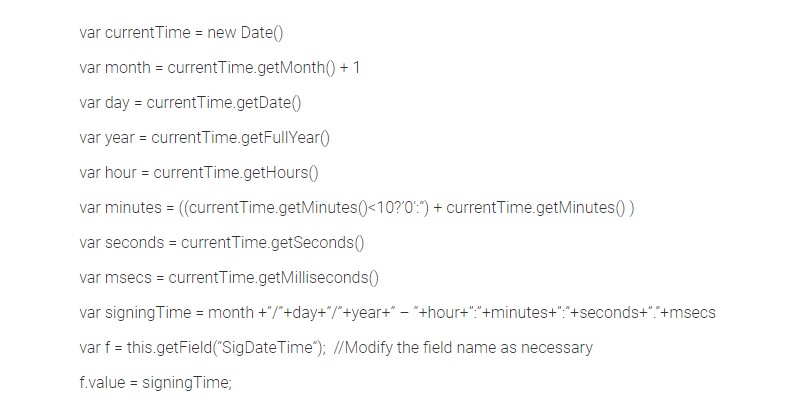
7. Click OK, close the Properties box and test your new logic.
Voila! The SigDateTime field equals the time of the signature down to the millisecond, and no one can change it because we set the field to Read-Only.
Expanding on this new information, you can start to consider ways to use eForms logic to prevent a 2nd signature from occurring before the 1st, or prevent the signature from occurring at all before check-boxes are filled in. Other scripts added to eForms field will enable you to do many things, including…
- Prevent certain users from seeing sections or fields within an eForm
- Lock down fields or the entire document after signature
- Create relational logic between Combo-boxes
- Keep checking in to read about these and other topics regarding the scripting of your Dbtech Interactive eForms.
We look forward to addressing your specific challenges, so send them our way!